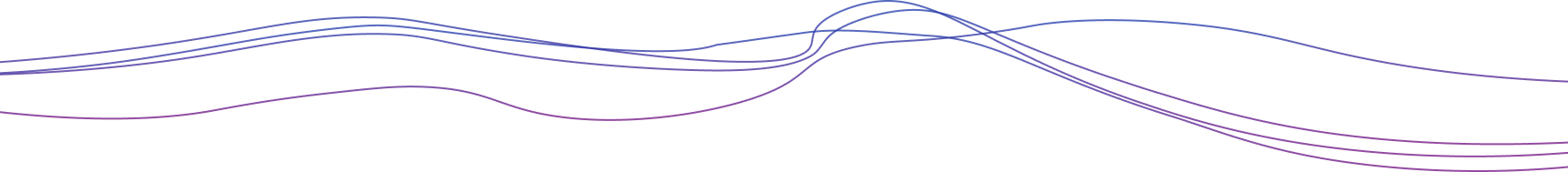
How can we help you?
Find answers to the most frequently asked questions here. Our support team is dedicated to helping you with any issue.
Invitation Code
Our app is currently available by invitation only. You can apply for an invitation code on our official website. Once your application is reviewed, you’ll receive an email with your invitation code. Please note that this process may take some time, as we carefully evaluate each application.
If you’ve applied for an invitation code but haven’t received it, please check your email’s spam or junk folder. If it’s not there, you may still be in the review process. If more than 7 days have passed, feel free to contact our support team at support@elisyanwealth.com for further assistance.
If your invitation code has expired, you will need to request a new code. You can reapply for an invitation code on our official website. We apologize for any inconvenience this may cause, and we appreciate your understanding.
No, you do not need to pay to get an invitation code. It’s completely free to apply. We review each request to ensure we can provide the best possible user experience before you sign up. This process helps us create a community that benefits all users, so once your request is approved, you’ll receive your invitation code at no cost.
Privacy & Security
As the First Private by Design Global Finance app, we focus on the safety and confidentiality of your financial information.
With the latest industry-standard encryption and authentication technologies, you can manage all your different accounts with confidence, knowing that Elisyan will never see your financial data and is unable to compromise on data privacy because it’s not just a policy that makes it so.
We never view, collect, or sell your information. You have complete control over your financial data, enabling you to make informed decisions without compromising your privacy.
A secret key is used for encryption and decryption of data, while a password is used for authentication and access control. Your Password and Secret Key work together to protect your data, like two keys to one lock.
Only you will have this information. This not only provides an additional layer of security but also grants you full control over who can view your financial information.
Managing your secret key securely is crucial to protecting your data. Here are some best practices to follow:
- Never share your secret key: Your secret key is like a password—keep it private and never share it with anyone, including customer support or third parties.
- Store your secret key securely: Avoid storing your secret key in plain text or unsecured locations like notes or email. Use a reputable password manager to securely store your key.
- Use strong passwords: When setting passwords or managing credentials, always use a strong, unique password that includes a mix of letters, numbers, and special characters.
- Keep your device secure: Ensure your devices have up-to-date security software and only download apps from trusted sources. Enabling device encryption and biometric authentication can also help protect your data.
- Be cautious of phishing attacks: Never click on suspicious links or respond to emails asking for your secret key or login information. Legitimate organizations will never ask for your secret key via email or phone.
Yes, we offer biometric authentication for your convenience and security. However, when creating your account for the first time, you will need to set up a password and cannot use biometric authentication during the initial sign-up process.
Once you have successfully logged in for the first time using your password, you will have the option to enable biometric authentication, such as Face ID or fingerprint, in the app settings. After enabling it, you can securely log in using your biometrics for future sessions, without needing to enter your password.

